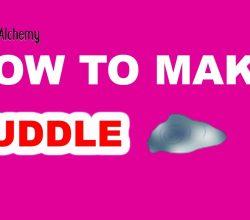A tunnel is a road that makes after breaking the mountain with machines. People do this for making roads for transportation. Every country has a tunnel that has mountains. A tunnel is also an element in Little Alchemy. So, due to this, many people try to make a tunnel in Little Alchemy.
But many of them don’t know the steps of making a tunnel. If you are one of them, this article is for you. For the making of a tunnel, first, we have to make the engineer and mountain. In this article, we will tell you, step by step that how to make a tunnel in Little Alchemy.
Steps to Make a Tunnel in Little Alchemy:
Before telling you about the steps, we want to tell you something about the making of a tunnel. For making a tunnel, first, we have to make some things, for making engineer and mountain. Then at the end, we will mix the mountain and the engineer to make a tunnel. Follow the below-mentioned steps!
- In the 1st step, we will make Metal:
- Earth + Fire = Lava
- Lava + Air = Stone
- Stone + Fire = Metal
- In the 2nd step, we will make Plant:
- Air + Water = Rain
- Rain + Earth = Plant
- In the 3rd step, we will make Mud:
- Earth + Water = Mud
- In the 4th step, we will make Swamp:
- Mud+ Plant = Swamp
- In the 5th step, we will make Energy:
- Air + Fire = Energy
- In the 6th step, we will make Life:
- Energy + Swamp = Life
- In the 7th step, we will make Human:
- Life + Earth = Human
- In the 8th step, we will make Engineer:
- Human + Metal = Tool
- Human + Tool = Engineer
- In the 9th step, we will make Mountain:
- Earth + Energy = Earthquake
- Earthquake + Earth = Mountain
- In the 10th step, finally, we will make Tunnel:
- Mountain + Engineer = Tunnel
Video Tutorial on how to Make a Tunnel in Little Alchemy:
Also Read: How to Make a Tsunami in Little Alchemy? | Step by Step Guide!